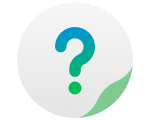Applications
The TOS Applications center offers a broad range of applications. You can install and use them as needed.
To install an application, go to TOS Desktop> Applications.
If you want to run an application, go to the TOS desktop and double-click the application icon.
To install an application, go to TOS Desktop> Applications.
Install: To install an application, select the application name, then click "Install".
Send to Desktop: After an application has installed, an associated icon will automatically appear on your TOS desktop. If this doesn't happen, click "Send to Desktop" to send the icon to the desktop.
Uninstall: Click "Uninstall" to remove applications.
If you want to run an application, go to the TOS desktop and double-click the application icon.