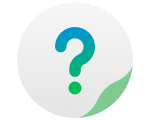TOS network communication is encrypted for security in accordance with the SSL protocol. SSL is a network security communication protocol which facilitates the transferal of encrypted data over the network. SSL security certificates and keys are used within a specified time limit, which means that when the certificates expire, you need to update the SSL certificates and keys.
If you want to view or update SSL certificates, please go to TOS Desktop> Control Panel> General Settings> Security.
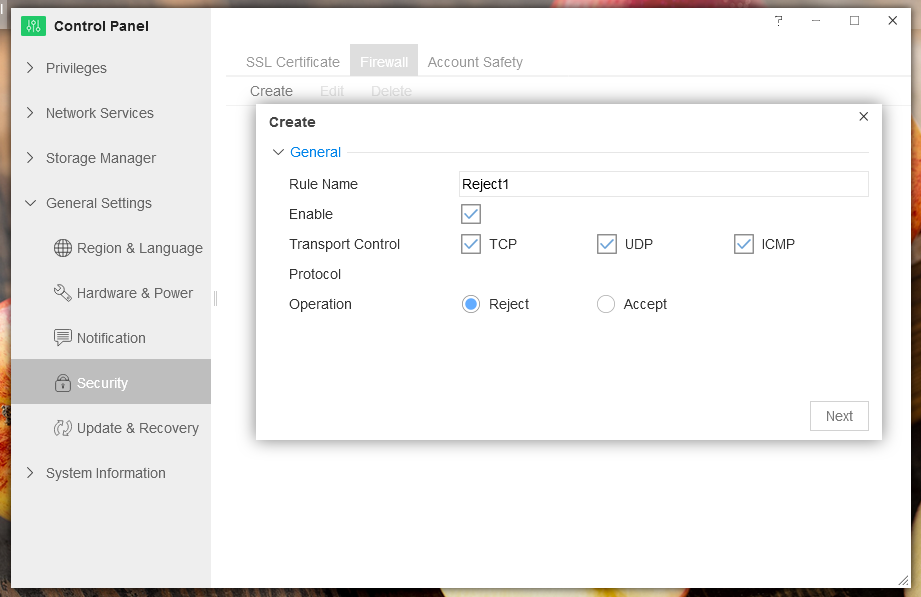
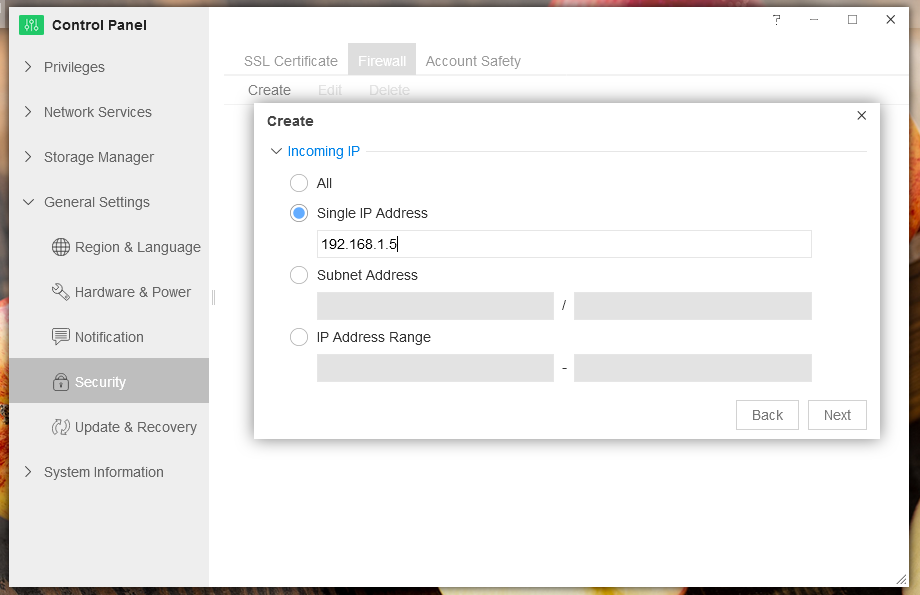
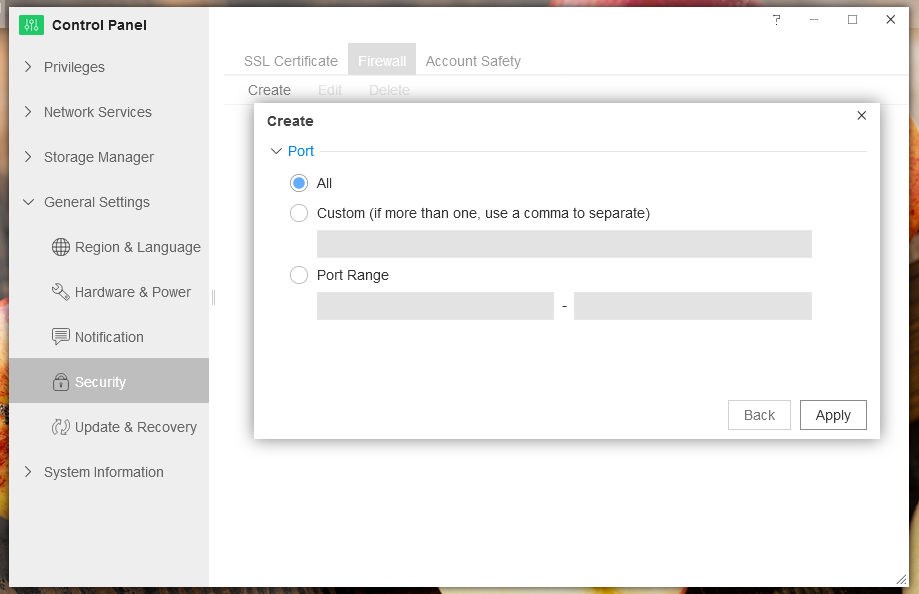
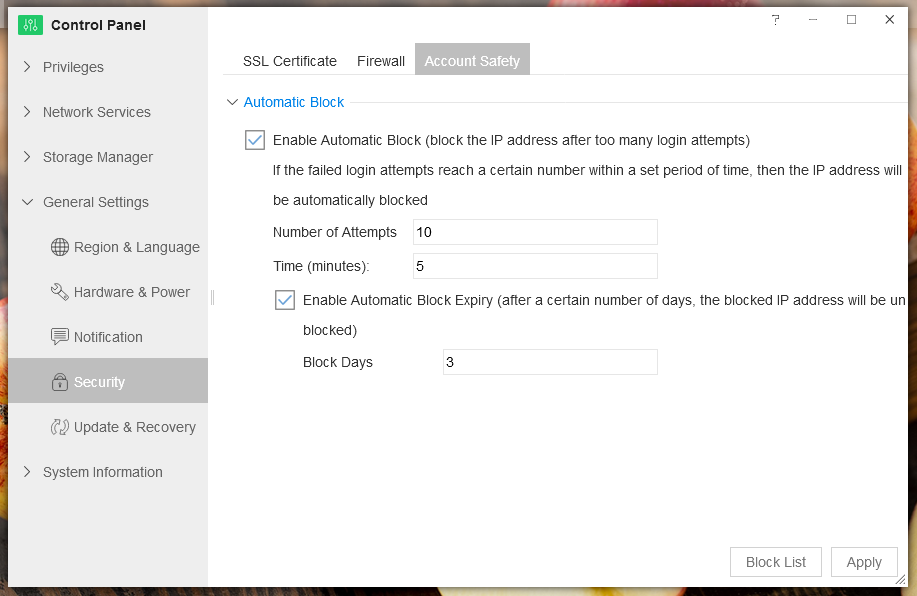
Note:
The IP address of your TNAS is not fixed. It changes with the operating environment, so you cannot apply SSL authentication for the access address of your TNAS. When you access TNAS via HTTPS, you may be prompted with HTTPS security warnings. Since this situation is normal and will not affect your communication, please feel free to use it.
DoS protection
DoS (Denial of Service) protection assists in the prevention of malicious attacks which are launched via the Internet.
In order to enable the DoS protection:
1. Please check 'Enable the DoS Protection'.
2. Click 'Apply'.