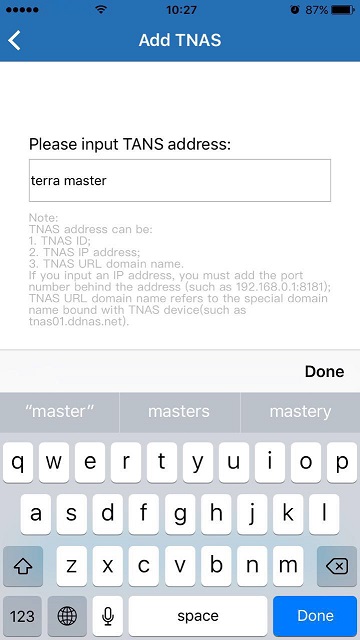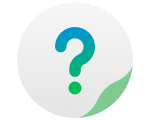Download TNAS mobile:
Android Mobile Devices: Please visit the Download Centre on TerraMaster's official website to download the TNAS mobile app for Android devices.
iOS Devices: Please visit the App Store, search for "TNAS mobile", and tap "Install".
Use TNAS mobile on a local network:
You can use TNAS mobile to upload music, photos, or videos from your mobile device to TNAS. Conversely, you can use the app to play music, photos, or videos on your TNAS device.
1.On the local network, open TNAS mobile and click "Search";
2.Select the TNAS device you want to access;
3.Enter your username and password;
4.TNAS mobile will connect to the TNAS device
5.Please note that your TNAS device information will be remembered automatically.
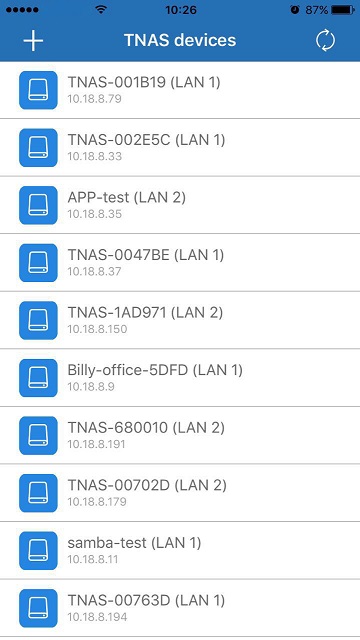
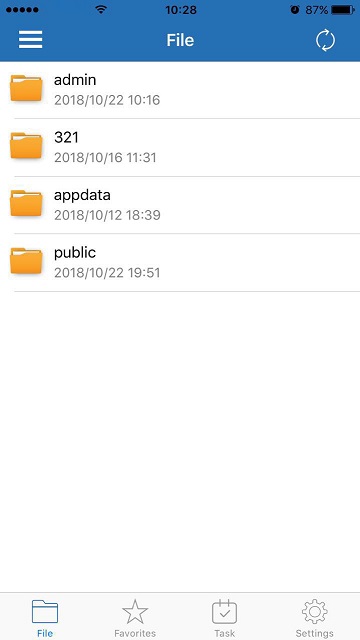
To access TNAS remotely using a mobile device:
If you have used TNAS mobile to connect to your TNAS device on your local network once, then complete the following steps:
1.Open TNAS mobile, then click "Search";
2.Click the TNAS device you'd like to access remotely;
3.Enter your username and password.
If you have not yet used TNAS mobile to connect to your TNAS device on your local network, then complete the following steps:
1.Open TNAS mobile, then click "+" to add new TNAS device;
2.Enter the TNAS ID, then click "OK";
3.On the TNAS device list, click the new TNAS device you just added;
4.Enter your username and password.