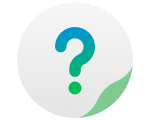UPnP Discovery
When you enable the TNAS UPnP discovery service, you can share TNAS with other UPnP devices on your local network.
To enable the UPnP discovery service:
- Go to TOS Desktop> Control Panel> Network Services> Discovery Service> UPnP Discovery;
- Check "Enable UPnP discovery service";
- Click "Apply".
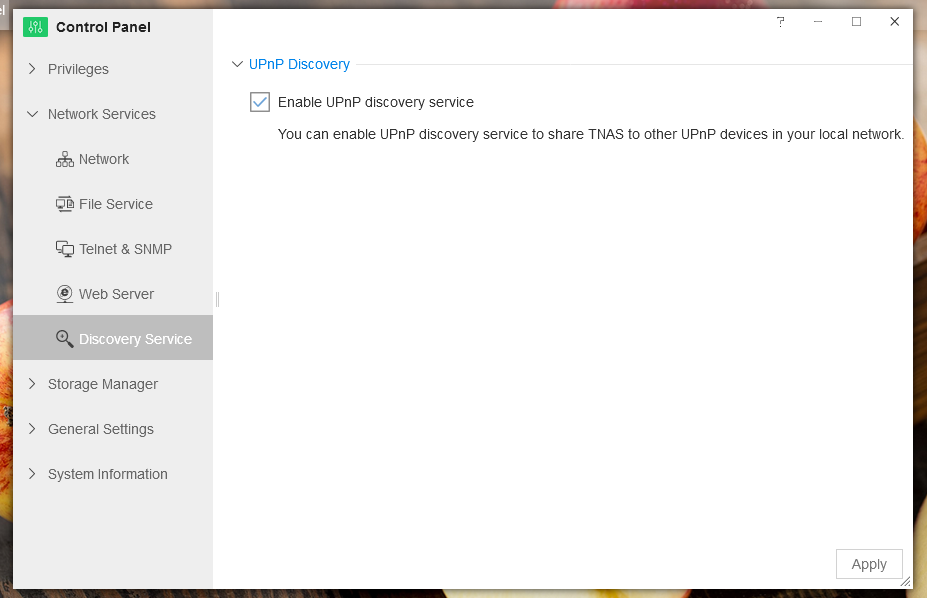
Bonjour
You can enable Bonjour, TNAS's discovery service, to share TNAS with other Bonjour-enabled devices in the local network.
To Enable Bonjour:
To Enable Bonjour:
- Go to TOS Desktop> Control Panel> Network Services> Discovery Service> Bonjour;
- Check "Enable Bonjour Discovery Service";
- Click "Apply".