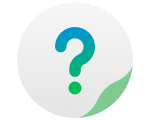Mail Server
By installing theMail Server, you can use TNAS as your personal tool for managing mail databases and mail accounts.
To Install a Mail Server:
1. Install and enable the MySQL server in the application center;
2. Install the Mail Server in the application center;
3. Open the Mail Server;
4. Check "Enable e-mail server", then click "Apply".Note: If the application settings fail, return to step 1 to reset the MySQL database. Alternatively, reset your password, then re-open the Mail Server;
5. Create a domain name in the domain name column, then set your mail account number and mailbox storage capacity;
6. Create a mail account using the mail account list.