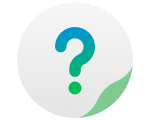Note:
TNAS can support mounted virtual disks with a maximum capacity of 16TB.
To Add a Virtual Disk:
1.Please go to Control Panel> Storage Manager> Virtual Disk, then click "Create". Before you perform this operation, you need to create an iSCSI target on other NAS devices or servers.
2.Enter the IP address of the server where the iSCSI Target is located and port (default port: 3260), then click "Obtain iSCSI LUN". If password validation is required, please enter the username and password. You can choose to enable the "Data Summary" or "Header Summary", which will be set as the items required for verification when the iSCSI initiator is connected to the iSCSI target. Click "Next".
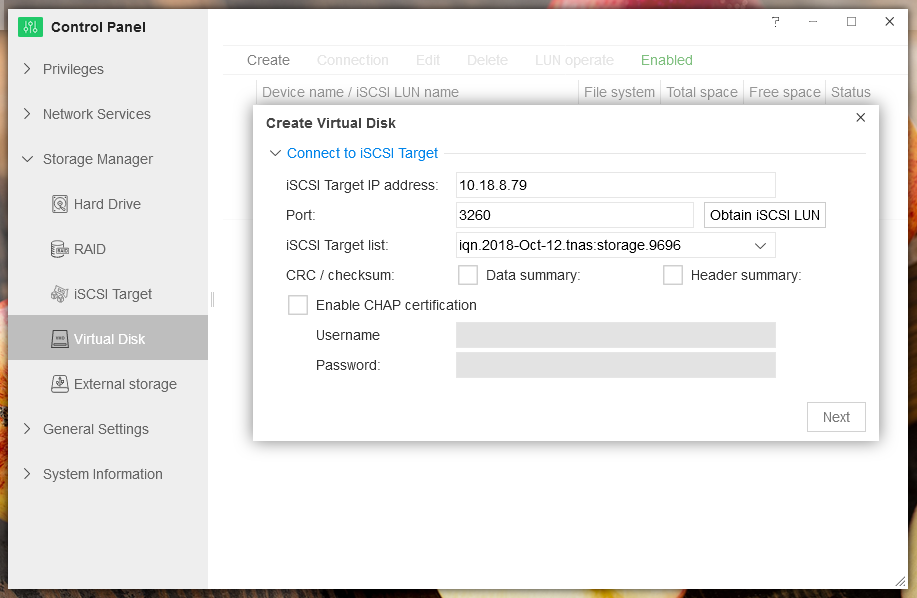
3.Select iSCSI LUN and click "OK" . Please note that only one iSCSI LUN can be connected to a host or server at the same time. TNAS supports mounted hard drive formats of EXT3, EXT4, FAT32, NTFS, and HFS +. If the iSCSI LUN format is "unknown", you can select "Format the iSCSI LUN Now", and all data on the disk will be cleared.