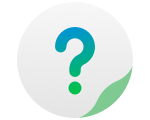Domain refers to a Windows domain. Your TNAS can join a Windows domain. Having joined the domain, domain users can then log in to TNAS using the domain accounts and passwords directly.
To join a domain:
1. Go to Control Panel > Domain/LDAP > Domain;
2. Tick the box Join domain;
3. Enter the domain name and specify the DNS server in the appropriate fields;
4. If necessary, tick the box Advanced domain options;
5. Click 'Apply';
6. In the popup window, enter the username and password of the administrator of the domain server;
7. Click OK, it will take about 2 minutes to import the domain users successfully;
Windows domain user rights management
1. Please go to the Control Panel> Domain / LDAP> Domain Users;
2. Select a Windows domain user and click "Edit";
3. In the pop-up editing interface, you can set the permissions of the Windows domain users on the shared directory;
4. Click 'Apply';
Note:
When logging into the TNAS device using a Windows domain user, please enter the full Windows domain user name.
Advanced settings:
DC IP/FQDN: You may specify the IP address for the Domain Controller (DC) or the FQDN (Fully Qualified Domain Name) for communication with the TOS system.
You can enter multiple IP addresses or FQDNs separated with "," . You can also add an asterisk (*) after the last DC's IP address/FQDN, so that the TOS can attempt to communicate with other domain controllers if it fails to communicate with the specified ones.
Domain NetBIOS name and FQDN (DNS name): Fill in the DC IP/FQDN separately to avoid three or more levels of domains.
For example:
When FQDN is dc1.tnas.local:
Enter dc1 in NetBios and tnas.local in FQDN.
When FQDN is dc1.test.tnas.local:
Enter dc1.test in NetBios and tnas.local in FQDN.
Enter dc1 in NetBios and test.tnas.local in FQDN.
Register DNS interface: You may manually select the DNS interface.
Update interval: Set the frequency of automatically updating domain users and groups. You may also switch to the domain users and groups page to click "Refresh" to manually update the list.