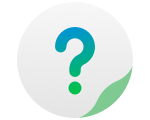iTunes Server is a TOS application which shares the music stored in TNAS with iTunes clients on the local network.
To Use iTunes Server:
1. Install "iTunes Server" in TOS “Applications”;
2. Go to the TOS desktop and double-click the iTunes Server icon to open the application;
3. Check "Enable iTunes server";
4. Enter the "Shared Name" (i.e. name of the iTunes server displayed on the network);
5. If you want to set the access password of the iTunes server, check "Password Required" and fill in a password;
6. Set the shared directory of the iTunes Server (only the contents saved in the shared directory can be shared using the iTunes client);
7. Click "Apply".
If you want to know how to access the iTunes Server via iTunes client, please visit Apple's official website.