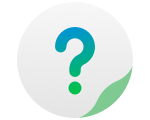MySQL Server
To manage your data efficiently via MySQL, you have the option of installing MySQL Server in the TOS operating environment. The version of MySQL Server provided in the TOS application centre is MariaDB, a widely-used database.
To Install MariaDB:
1. Go to the TOS application centre and install MariaDB;
2. Go to the TOS desktop and double-click the MariaDB icon to run the application;
3. Check "Enable MariaDB MySQL Server";
4. Set the port, then click "Apply";
5. Click "MySQL Login".
The default username and password are as follows:
- Initial Username: root
- Initial Password: admin
If you want to change your password, please click "Change Password".
To clear an entire database, click "Delete Database".