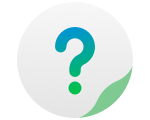Plex Media Server is a TOS application and a multimedia server.It was developed by Plex to help you manage your multimedia content in TNAS efficiently. You can share multimedia content in TNAS with Plex clients on your local network.
To Enable Plex Media Server:
1.Install "Plex Media Server" in TOS "Applications";
2.Go to TOS desktop and double-click the Plex Media Server icon to open the application;
3.Check "Enable Plex Media Server", then click "Apply";
4.Click "Enter Plex";
5.Enter your Plex username and password, then click "Sign in".
For more information on how to use Plex, please visit www.plex.tv.
If you want to disable Plex Media Server, please uncheck "Enable Plex Media Server", then click "Apply". If you want to disable Plex Media Server and clear all configurations, click "Reset".


Note:
If the following occurs after a successful installation of Plex, please click the "Reset" button to reset the Plex multimedia server and try again.
1. The Plex server settings menu shows that there is not TNAS device found;
2. The Plex application cannot be loaded properly;
3. Other anomalies;